Table of contents
Why MetaMask?
MetaMask is a decentralized, non-custodial Ethereum-based wallet that allows users to store, buy, send, convert, and swap crypto tokens. You do all operations on Mainnet(regarding real buy & sell) Crypto Tokens, but as a developer-side metamask wallet provides lots of features for testing and deploying on TESTNET and adds many networks according to the developer's need.

Simply head over to the MetaMask wallet site. MetaMask.io
There you can see Download for Chrome option. (it is a chrome extension and is widely used all over the world.) Click on it, you will redirect to the Chrome web Store site.
Click on Add to Chrome->Add extension
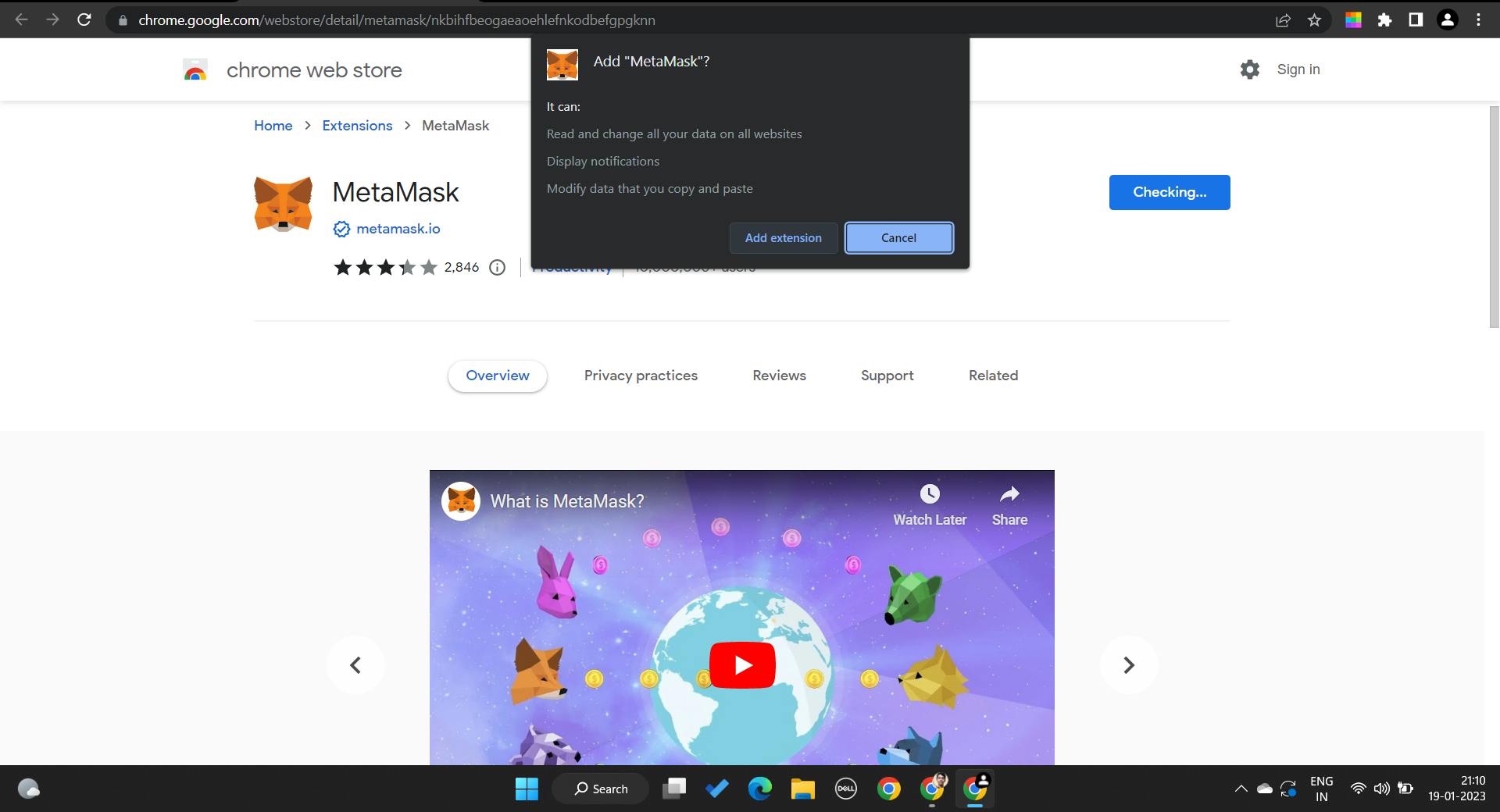
Click on Get Started->Agree to all terms & conditions after single reading of the text.
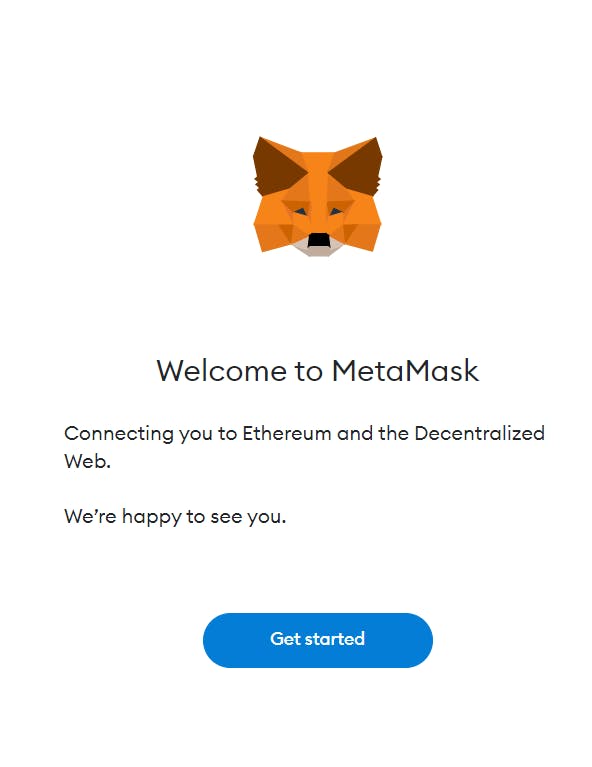
Click on Create a Wallet because you are creating it for the first time. Then Create the password and be extra vigilant!

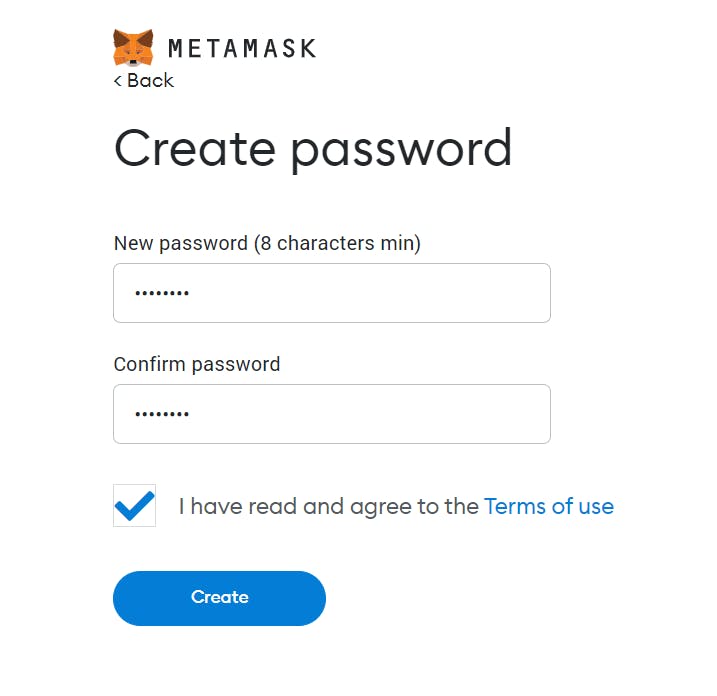
Now Most Important phase comes, Please save these 12 keywords or you can write them in your safest notebook, don't tell to anyone.
FINALLLLLLLLLY!!!!!!!!!!!!!! you did it. Your wallet is set up with a Mainnet wallet address.

See you all with the new informative blog till then keep learning and keep hustling.
Connect: Rohan Kumar

